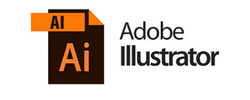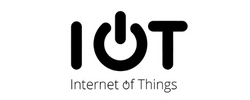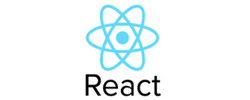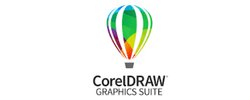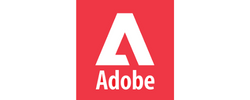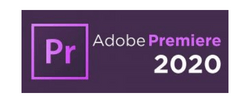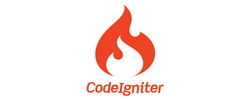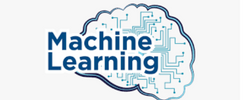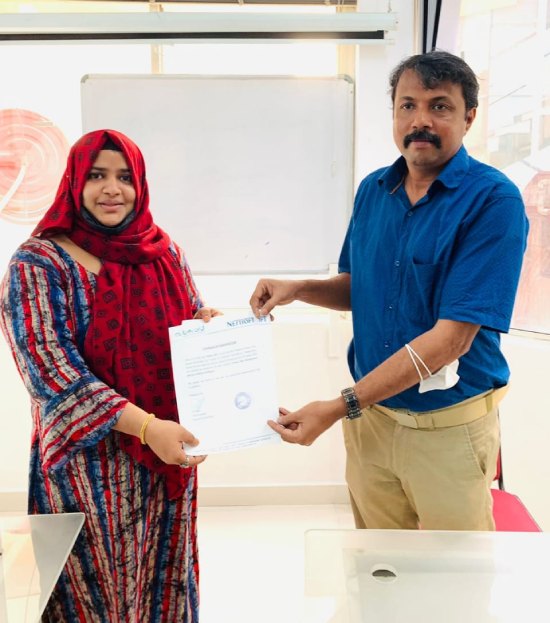Mean Stack Development Training by Experts
Our Training Process
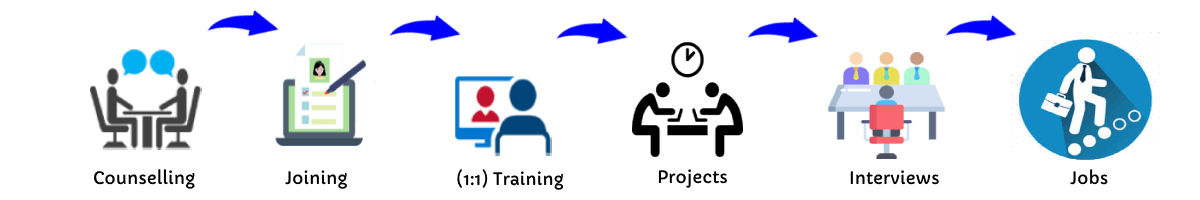
Mean Stack Development - Syllabus, Fees & Duration
Module 1: Introduction to HTML
- HTML Basics, Elements, Attributes, Styles
- Forms, Form Elements, Input Element Types
- Input Attributes, File Paths, Script tag
- HTML & XHTML
Module 2: Introduction to CSS
- CSS Introduction, Syntax, Selectors, Styling
- Pseudo class, Pseudo Elements
- CSS Tables, CSS Box Models
- CSS Opacity, CSS Navigation Bar, Dropdowns
Module 3: Introduction to JavaScript
- JavaScript Statements, Keywords, Functions
- JavaScript Programs, Operators, Functions
- Function Parameters, Function Return Types
- Data Types, Primitive Types
Module 4: Working with Objects
- Object Oriented Programming, Object Creation
- Adding Methods of Objects
- JavaScript Loops Iteration
- Adding Properties of Objects
- JavaScript Conditional Statements
- Enumerating Properties, Callbacks, JSON
Module 5: Angular JS Basics
- What is Angular JS?
- Why Angular JS?
- Why MVC matters
- MVC-The Angular JS way
- Features of Angular JS ,Model-View-Controller
- My First Angular JS app
Module 6: Angular Expressions
- All about Angular Expressions
- How to use expressions, Angular vs JavaScript
Module 7: Filters
- Built-In Filters, Using Angular JS Filters
- Creating Custom Filters
Module 8: Directives
- Introduction to Directives, Directive Lifecycle
- Binding controls to data, Matching directives
- Using Angular JS built-in directives
- Creating a custom directive
Module 9: Controllers
- Role of a Controller, Controllers Modules
- Attaching Properties and functions to scope
- Nested Controllers, Using Filters in Controllers
- Controllers in External Files
Module 10: Angular JS Modules
- Introduction to Angular JS Modules
- Bootstrapping Angular JS
Module 11: Angular JS Forms
- Working with Angular Forms, Model Binding
- Forms Events, Updating Models with a Twist
- Form Controller, Validating Angular Forms
- $error object
Module 12: Scope
- What is scope, Scope Lifecycle
- Scope Inheritance, Scope & Controllers
- Root scope, Scope Broadcasting
- Two-way data binding, Scope Inheritance
- Scope & Directives, $apply and $watch
- Scope Events
Module 13: Dependency Injection Services
- What is Dependency Injection
- Creating Services, Factory, Service & Provider
- Using Dependency Injection, What are services
- Using Angular JS built in services
Module 14: Single Page Application (SPA)
- What is SPA, Pros and Cons of SPA
- Passing Parameters, Changing location
- Installing the ng Route module, Configure routes
- Resolving promises, Creating a Single Page Apps
Module 15: Angular JS Animation
- ng Animate Module, CSS Transforms
- CSS Transitions, Applying Animations
Module 16: Introduction to Node JS
- Introduction to Node JS
- Advantages of Node JS
- What is Node JS, Node.js Process Model
- Traditional Web Server Model
Module 17: Setup Development Environment
- Install Node.js on Windows
- Working in REPL, Node JS Console
Module 18: Node JS Modules
- Functions, Buffer, Module
- Modules Types
- Core Modules, Local Modules
- Modules Exports
Module 19: Node Package Manager
- What is NPM, Installing Packages Locally
- Installing package globally
- Adding dependency in package json
- Updating packages
Module 20: Creating Web Server
- Creating Web Server
- Sending Requests
- Handling http requests
Module 21: File System
- read File, Writing a File
- Opening a file, Deleting a file
- Writing a file asynchronously
- Other IO Operations
Module 22: Debugging Node JS Application
- Core Node JS Debugger
Module 23: Events
- Event Emitter class
- Inheriting Events
- Returning event emitter
Module 24: Express JS
- Configuring Routes
- Working with Express
Module 25: Serving Static Resources
- Serving Static Files
- Working with Middle Ware
Module 26: Database Connectivity
- Connecting String, Configuring
- Updating Records
- Working with Select Command
- Deleting Records
Project Development
This syllabus is not final and can be customized as per needs/updates
Module 1: Introduction to Node.js
- What is Node.js
- Features of Node.js
- Concept
- Where to fit and not fit
- Event-Driven programming style
- What is Asynchronous
Module 2: Installation / Setup
- Local environment setup
- Node.js runtime
- Download source code
- Installation on OS
- Verify
Module 3: Node Package Manager
- Install module by NPM
- Global vs Local setup
- Update Module
- CRUD Module
Module 4: Express Framework
- What is Express
- Setup Express
- Request And Response
- Handling Routes
- Route Middleware
- Objects
- Cookies Management
- File upload
- HTTP methods
Module 5: Buffers and Streams
- What is buffers and Streams
- Benefit of Streams over buffers
- Create / Write / Read operation on Buffers
- Process on Buffers
- Read / Write data by Streams
- Pipeline
- Chaining Stream
Module 7: REST API
- RESTful Architecture
- HTTP URI and Methods
- RESTful web services
- Expose solution as API
- Best practice for REST API solution
Module 8: Callback
- What is Callback
- Benefit of Callback
- Asynchronous communications
- Block and Non-Blocking
- Standard Callback pattern
- Async Flow control Library
- Executing in parallel
Module 9: Events
- What is Events
- Events types
- Event Emitter API
- Multiple event listeners
- Event emitter pattern
- Class methods
- Event Loop
- Blocking Event Loop
- Escaping Event Loop
Module 10: Connecting with Database
- Introduction of MySQL
- Connect with MySQL
- Introduction of MongoDB
- Features of MongoDB
- Connect with MongoDB
- Defining a schema
- Defining a Model
Module 11: External Processes and Services
- What is processes
- Spawning Child process
- Create and kill processes
- Building with HTTP Severs
- HTTP requests
- Secure HTTP Server
Module 12: External Processes and Services
- Using Test Runner
- Using Assertion Testing Module
- Built-in Debugger
- Console log
- Node Inspector
This syllabus is not final and can be customized as per needs/updates
Module 1 : INTRODUCTION EXPRESS JS
- The model-view-controller pattern
- Defining Jade templates
- Configuring Express
- Postman configuration
- Using REST
- JSON Data
- Reading POST data
- CRUD operations
- Adding middleware
Module 2 : EXPRESS JS WITH MONGODB AND SQLITE
Module 3 : SOCKET.IO, THE FRONT-END, AND A CHAT APP
- Getting Started
- Adding Socket.io To Your App
- Exploring The Front-end
- Sending Live Data Back & Forth
- Creating The Front-end UI
- Showing Messages In App
- Working With Time
- Timestamps
- Show Message Time In Chat App
- Chat application Project
Module 4 : INTRODUCTION TO TASK MANAGERS WITH UNIT TESTING
- Working with gulp
- Working with grunt
- Working with unit and E2E testing
Module 5: LEARNING EXPRESS ROUTES
- starting a server
- Writing your first route
- Sending a response
- Macthing route paths
- Getting a single expression
- Setting status codes
- Macthing longer paths
- Other HTTP methods
This syllabus is not final and can be customized as per needs/updates
Module 1: Introduction to NoSQL
- What Is NoSQL?
- Why NoSQL databases are required
- Types of NoSQL Database
- NoSQL vs SQL Comparison
- ACID & BASE Property
- CAP Theorem
- Benefits of NoSQL databases
- Installation
- Start and Stop the MongoDB process
Module 2: MongoDB Architecture
- Document, Collection, Databases
- JSON and BSON
- Storage Engines
- Read Path
- Journaling
- Write Path
- Working Set
- Capped Collection
- Oplog collection
- TTL Index
- GridFS
Module 3: CRUD Operations
- MongoDB Data Types
- Inserting, Update, Deleting the documents
- Querying the documents
- Bulk insert operation
- Updating multiple document
- Limiting documents
- Filtering documents
Module 4: Schema Design and Data modeling
- Dynamic Schema
- What is Data modeling?
- RDBMS and MongoDB Data modeling difference
- Embedding Document
- Reference Document
Module 5: Indexes
- Index concepts in MongoDB
- Types of indexes
- Indexes and its use cases
- Creating Indexes
- Managing Indexes
- Index strategies
Module 6: Database Administration in MongoDB
- Database status
- Troubleshooting issues
- Current Operations
- Rotating log files
- Users and Roles
- Copy and Clone database
- DB and Collection Stats
- Explain plan
- Profiling
- Changing configuration files
- Upgrading the database
Module 7: MongoDB: Backup and Security
- Concept of backups
- mongoexport/mongoimport
- mongodump/mongorestore
- Oplog backups
- LVM Backups
- Backups using MMS/Ops Manager
- Purpose of security
- Authentication and authorization
- Role based access control
Module 8: Replication in MongoDB
- Concept of replication
- ReplicaSet member roles
- Voting and Electing primary
- Role of Oplog in replication
- Read and Write Concern
- Arbiter,Hidden and Delayed replica node
- Priority settings
- Replicaset nodes health check
- Concept of resyncing the nodes
- Rollbacks during failover
- Keyfile authentication
Module 9: MongoDB Scalability
- Concept of Scalability
- Sharding concept
- Shardkey and Chunks
- Choosing shardkey
- Sharding components
- Types of Sharding
- Balanced data distribution
- Sharded and Non-sharded collection
- Sharded Replicaset
- Tag aware sharding
Module 10: MongoDB Monitoring and Other Tools
- MMS Manager
- Ops Manager
- Mongo utility commands
- Mongo developer tools
- MongoDB Atlas
- MongoDB client drivers
This syllabus is not final and can be customized as per needs/updates




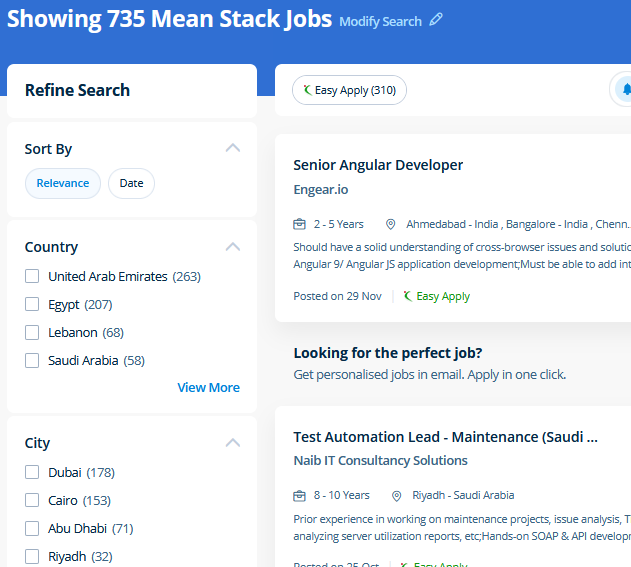
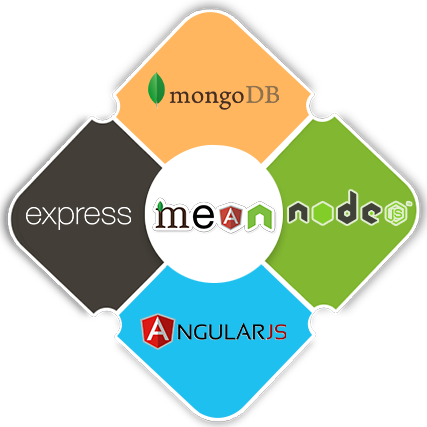 This can be attainable with MongoDB, which could be as versatile because it is powerful. Developers will currently re-use the codes or the elements of the codes written before in numerous applications therefore creating Angular JS development an awfully unique framework. . The benefits of ReactJS are never-ending. It provides high performance, high accessibility and automatic scaling to produce effective assortment Operations. MongoDB is a collection of documents, it contains a set of key-value pairs. It allows them to develop light and quick systems with impressive real-time responses that can be scaled up as time goes on, and have additional modules added on to the existing ones. Because MongoDB doesn’t have a strictly defined, consistent schema but it has a document store database . ReactJS contains a reputation for being a robust tool for making user interfaces. MongoDB works with rich JSON Documents, supports a strong query language, Supports aggregations and other trendy use-cases similar to geo-based search, graph search, and text search.
This can be attainable with MongoDB, which could be as versatile because it is powerful. Developers will currently re-use the codes or the elements of the codes written before in numerous applications therefore creating Angular JS development an awfully unique framework. . The benefits of ReactJS are never-ending. It provides high performance, high accessibility and automatic scaling to produce effective assortment Operations. MongoDB is a collection of documents, it contains a set of key-value pairs. It allows them to develop light and quick systems with impressive real-time responses that can be scaled up as time goes on, and have additional modules added on to the existing ones. Because MongoDB doesn’t have a strictly defined, consistent schema but it has a document store database . ReactJS contains a reputation for being a robust tool for making user interfaces. MongoDB works with rich JSON Documents, supports a strong query language, Supports aggregations and other trendy use-cases similar to geo-based search, graph search, and text search.