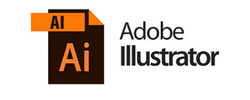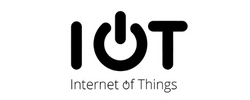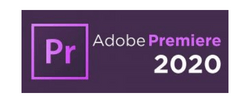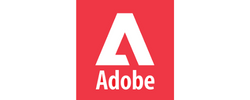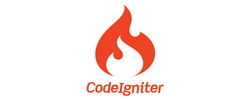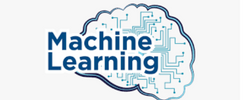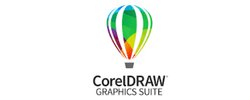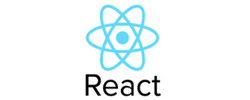CCNA Training by Experts
Our Training Process
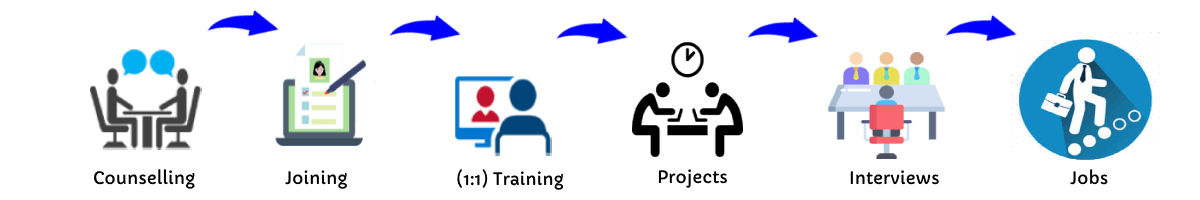
CCNA - Syllabus, Fees & Duration
Section 1: Network Fundamentals
- ISO/OSI Reference Model and TCP/IP Model.
- Describe the impact of infrastructure components in an enterprise network.
- (Firewalls, Access points , Wireless controllers)
- Describe the effects of cloud resources on enterprise network architecture
- Basic virtual network infrastructure.
- Network topologies. (Star ,Mesh, Hybrid)
- Configure, verify, and troubleshoot IPv4 addressing and subnetting.
- Configure, verify, and troubleshoot IPv6 addressing.
Section 2: LAN Switching Technologies
- Switch working.
- Troubleshoot interface and cable issues (collisions, errors, duplex, speed).
- Spanning Tree Protocol,PVST+ and RPVST+.
- Configure, verify, and troubleshoot VLANs (normal/extended range), Intervlan Routing.
- Configure, verify, and troubleshoot interswitch connectivity (Trunk ports).
- Configure, verify and troubleshoot STP related optional features (Portfast and BPDU Guard).
- Configure, verify, and troubleshoot (Layer 2/Layer 3) EtherChannel.(Static ,PAGP ,LACP)
Section 3: Routing Technologies
- Basic Routing concepts, Static Routing, Dynamic Routing, Default Routing.
- Routing Protocols
- Rip, Rip v2 for Ipv4 and Ipv6.
- Ospf for Ipv4 and Ipv6 and Eigrp for Ipv4 and Ipv6.
- Troubleshoot basic Layer 3 end-to-end connectivity issues.
- Interpret the components of a routing table (Prefix, Network Mask , Next Hop, Administrative Distance,Metric, Gateway of last Resort)
Section 4: WAN Technologies
- Configure and verify PPP and MLPPP on WAN interfaces using local authentication.
- Configure, verify, and troubleshoot GRE tunnel connectivity.
- Describe WAN topology options.
- Describe WAN access connectivity options.
- Describe basic QoS concepts.
Section 5: Infrastructure Services
- Describe DNS lookup operation.
- Configure and verify DHCP on a router.
- Configure, verify, and troubleshoot basic HSRP.
- Configure, verify, and troubleshoot inside source NAT.
Section 6: Infrastructure Security
- Configure, verify, and troubleshoot port security.
- Describe common access layer threat mitigation techniques.
- Configure, verify, and troubleshoot IPv4 and IPv6 access list for traffic filtering.
- Configure, verify, and troubleshoot basic device hardening.
- Describe device security using AAA with TACACS+ and RADIUS.
Section 7: Infrastructure Management
- Configure and verify device-monitoring protocols (SNMP, SYSLOG).
- Configure and verify device management.
- Configure and verify initial device configuration.
- Perform device maintenance.
- Password recovery and configuration register.
- Use Cisco IOS tools to troubleshoot and resolve problems.
- Describe network programmability in enterprise network architecture.
This syllabus is not final and can be customized as per needs/updates




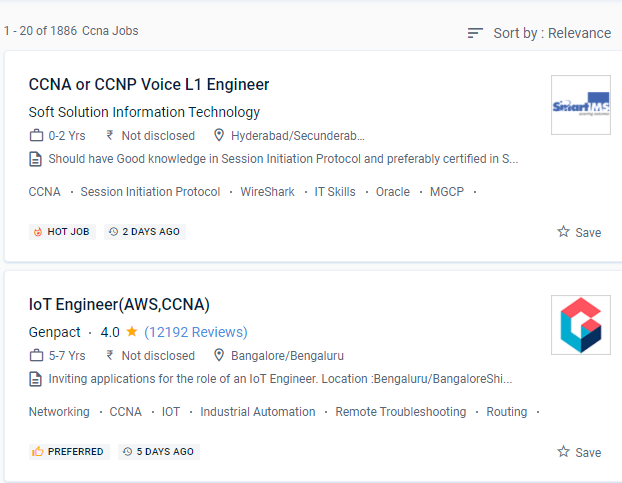
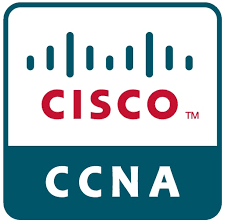 Cisco Systems offers the CCNA (Cisco Certified Network Associate) certification as an associate-level credential in information technology. Cisco certification demonstrates that you are a performer who can work effectively and efficiently to achieve a task.
Cisco's CCNA certification is a globally recognized widely respected credential. If the-they does recruit and shortlist an application, HR executives look into certifications to recognize a candidate's capabilities. CCNA Routing and Switching, Networking covers a wide range of topics, allowing students to create advanced applications and services, gain hands-on experience, and chart their career trajectories. It's important to remember that, while the Cisco CCNA certification is vendor-specific, it's a globally recognized certificate that can help workers find work anywhere in the world. It enables network specialists to keep their existing skills and knowledge current. They use certifications to assess a candidate's ability about their work. Cisco partners would only want to hire those who had earned the CCNA certification. This is frequently a Cisco Career Certification at the associate level.
Cisco Systems offers the CCNA (Cisco Certified Network Associate) certification as an associate-level credential in information technology. Cisco certification demonstrates that you are a performer who can work effectively and efficiently to achieve a task.
Cisco's CCNA certification is a globally recognized widely respected credential. If the-they does recruit and shortlist an application, HR executives look into certifications to recognize a candidate's capabilities. CCNA Routing and Switching, Networking covers a wide range of topics, allowing students to create advanced applications and services, gain hands-on experience, and chart their career trajectories. It's important to remember that, while the Cisco CCNA certification is vendor-specific, it's a globally recognized certificate that can help workers find work anywhere in the world. It enables network specialists to keep their existing skills and knowledge current. They use certifications to assess a candidate's ability about their work. Cisco partners would only want to hire those who had earned the CCNA certification. This is frequently a Cisco Career Certification at the associate level.