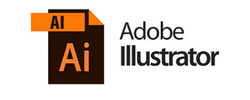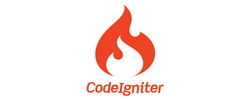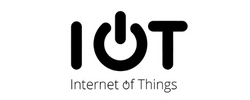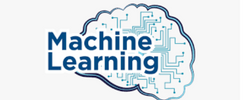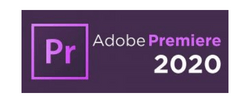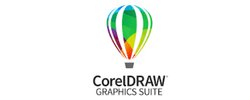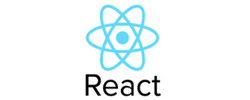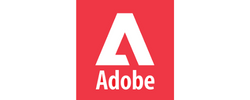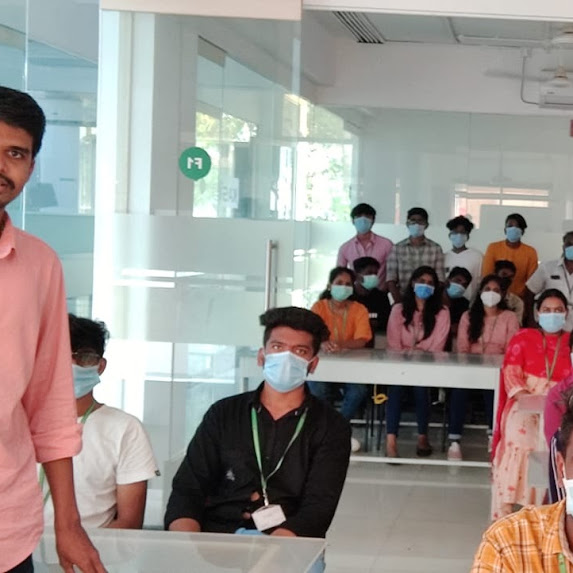Microsoft Dynamics 365 Training by Experts
Our Training Process
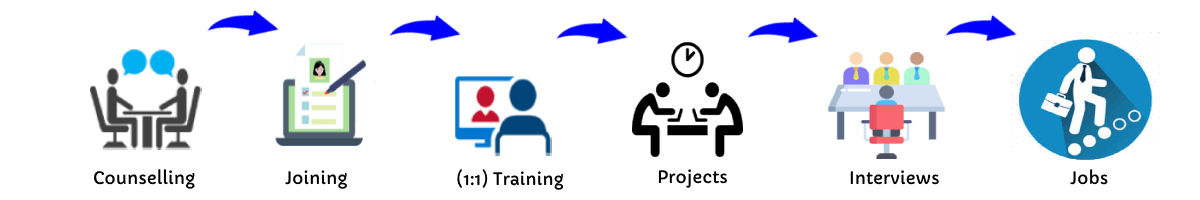
Microsoft Dynamics 365 - Syllabus, Fees & Duration
1. Syllabus Overview
Basic Modules
- Introduction to Dynamics 365:
- Overview of Dynamics 365 CRM and ERP applications.
- Cloud architecture and deployment models.
- Core CRM Functionalities:
- Lead and opportunity management.
- Sales process automation.
- Customer service and case management.
- Core ERP Functionalities:
- Financial management.
- Supply chain and inventory management.
- Basic reporting and analytics.
Intermediate Modules
- Customization and Configuration:
- Managing entities, fields, and forms.
- Creating workflows, business rules, and process flows.
- Role-based security settings.
- Integration and Data Management:
- Data import/export.
- Integrating Dynamics 365 with Power Platform (Power BI, Power Apps).
- API integration basics.
- Marketing Module:
- Campaign management.
- Customer segmentation and targeting.
- Insights and analytics.
Advanced Modules
- Advanced Analytics and AI:
- Using AI Builder for insights.
- Predictive analytics with customer data.
- Advanced ERP Functionalities:
- Budgeting and financial forecasting.
- Advanced supply chain management.
- Custom Development:
- Scripting using JavaScript and C#.
- Plugin development and custom workflow activities.
- Extending functionality with Azure services.
This syllabus is not final and can be customized as per needs/updates




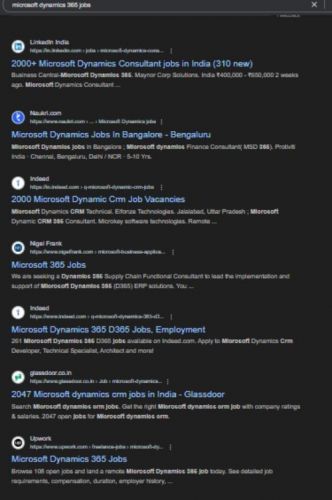
 Ideal for professionals seeking expertise in Dynamics 365 implementation and customization. . Learn to manage customer relationships, streamline processes, and drive data-driven decisions. Explore Microsoft Dynamics 365, a powerful cloud-based platform for business operations. This course covers CRM, ERP, analytics, and automation tools to enhance productivity and align with business goals.
Ideal for professionals seeking expertise in Dynamics 365 implementation and customization. . Learn to manage customer relationships, streamline processes, and drive data-driven decisions. Explore Microsoft Dynamics 365, a powerful cloud-based platform for business operations. This course covers CRM, ERP, analytics, and automation tools to enhance productivity and align with business goals.