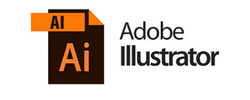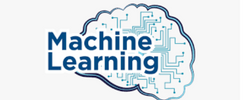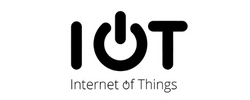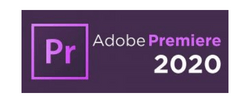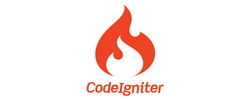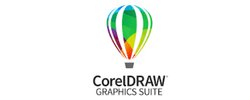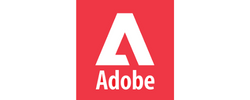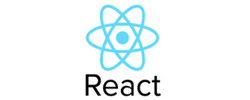Sketch Training by Experts
Our Training Process
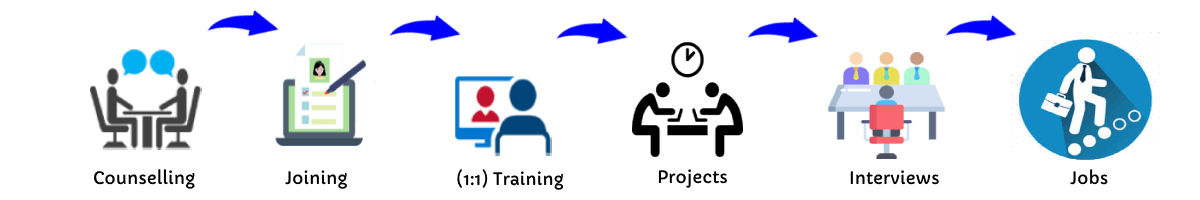
Sketch - Syllabus, Fees & Duration
Module 1: Introduction to Sketch
- Overview of Sketch as a design tool
- Setting up your workspace and shortcuts
- Navigating the Sketch interface
- Installing and managing plugins
Module 2: Design Fundamentals in Sketch
- Artboards and canvas management
- Working with shapes, layers, and text tools
- Grids, guides, and layouts for precision design
- Importing and editing images
Module 3: UI Design Essentials
- Creating buttons, icons, and interface components
- Designing modern user interfaces for web and mobile
- Working with reusable symbols and components
- Building scalable and consistent design systems
Module 4: Prototyping and Interactivity
- Linking artboards for interactive prototypes
- Adding animations and transitions
- Sharing and presenting prototypes to stakeholders
Module 5: Advanced Features and Collaboration
- Integrating Sketch with third-party tools (InVision, Zeplin, etc.)
- Using cloud libraries for team collaboration
- Customizing styles and exporting assets
Module 6: UX Research and Wireframing
- Basics of user research and journey mapping
- Creating wireframes and low-fidelity prototypes
- Conducting usability testing and incorporating feedback
Module 7: Real-Time Projects
- Designing a complete web or mobile application
- Real-world project briefs and problem-solving
- Peer reviews and expert feedback
Module 8: Portfolio Development
- Finalizing and presenting project work
- Creating a professional design portfolio
- Tips for job interviews and freelance opportunities
This syllabus is not final and can be customized as per needs/updates




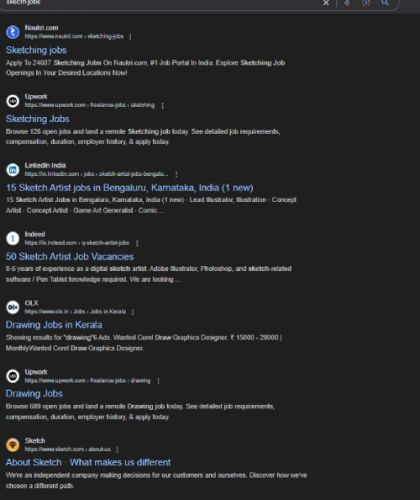
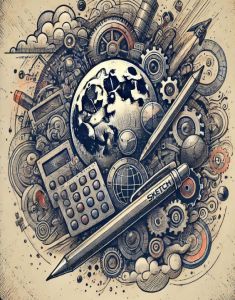 Key Highlights are
Industry expert-led training,
Live, project-based learning,
Certification upon course completion and
Placement assistance for career growth.
Enroll now to take your first step toward becoming a professional designer!.
This comprehensive training includes,
Core Sketch features and interface mastery,
Designing intuitive user interfaces (UI) and experiences (UX),
Prototyping and collaboration techniques and
Tips and workflows used by top design professionals. Our one-to-one training ensures personalized guidance tailored to your learning goals.
Unleash your creativity with our
Sketch Training Program, designed and delivered by industry experts.
Elevate your design skills and turn your ideas into stunning digital creations.
Whether you're an aspiring designer or a professional looking to enhance your skills, this course will help you master Sketch—a leading tool for UI/UX design and digital prototyping.
With a focus on hands-on learning, you'll work on real-world projects, gaining practical experience
to build an impressive portfolio.
Key Highlights are
Industry expert-led training,
Live, project-based learning,
Certification upon course completion and
Placement assistance for career growth.
Enroll now to take your first step toward becoming a professional designer!.
This comprehensive training includes,
Core Sketch features and interface mastery,
Designing intuitive user interfaces (UI) and experiences (UX),
Prototyping and collaboration techniques and
Tips and workflows used by top design professionals. Our one-to-one training ensures personalized guidance tailored to your learning goals.
Unleash your creativity with our
Sketch Training Program, designed and delivered by industry experts.
Elevate your design skills and turn your ideas into stunning digital creations.
Whether you're an aspiring designer or a professional looking to enhance your skills, this course will help you master Sketch—a leading tool for UI/UX design and digital prototyping.
With a focus on hands-on learning, you'll work on real-world projects, gaining practical experience
to build an impressive portfolio.