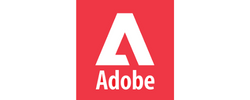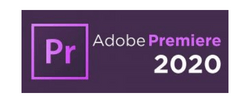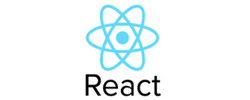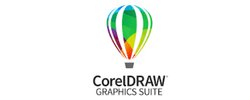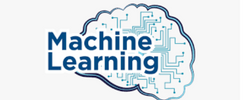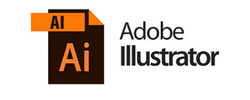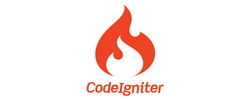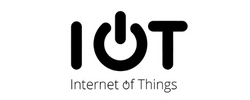Sql Training by Experts
Our Training Process
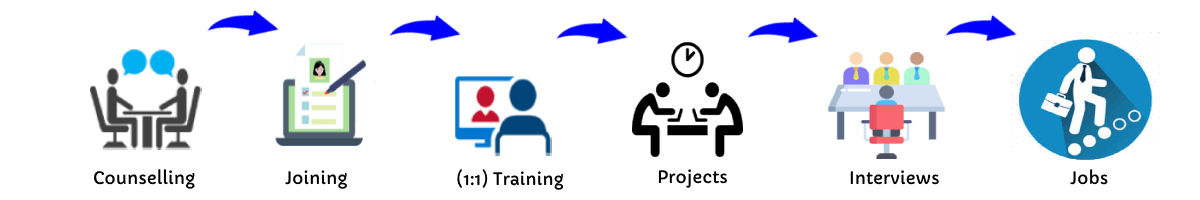
Sql - Syllabus, Fees & Duration
Module 1: Introduction to Databases and SQL
- Introduction to databases and their importance
- Types of databases: Relational, NoSQL, etc.
- History and purpose of SQL
- Basic SQL terminology (tables, rows, columns, etc.)
- Installing database management systems (e.g., MySQL, PostgreSQL) Installing SQL clients (e.g., MySQL Workbench, pgAdmin)
- Common data types (e.g., INT, VARCHAR, DATE)
- Choosing the right data type for columns
- Creating tables using CREATE TABLE
- Altering tables using ALTER TABLE
- Deleting tables using DROP TABLE
- INSERT, UPDATE, and DELETE statements
- Understanding SQL transactions
- Retrieving data from tables
- Using SELECT DISTINCT and aliases
- WHERE clause for filtering ORDER BY clause for sorting
- SUM, AVG, COUNT, MIN, MAX
- GROUP BY and HAVING clauses
- Primary keys and foreign keys
- Types of relationships: one-to-one, one-to-many, many-to-many
- Joining tables to retrieve related data
- LEFT JOIN, RIGHT JOIN, FULL JOIN
- Using subqueries to retrieve data
- Correlated subqueries
- Creating and managing indexes
- Query optimization techniques
- Creating and using views
- Advantages of using views
- Creating and executing stored procedures
- Creating and executing user-defined functions
- ACID properties
- Managing transactions using COMMIT and ROLLBACK
- Understanding locks and their types
- Handling concurrent database access
- Creating and managing user accounts
- Granting and revoking privileges
- Protecting against SQL injection attacks
- Best practices for secure coding
- Developing a simple web application with a database backend
- Entity-Relationship Diagrams (ERD)
- Normalization techniques
- Using SQL for generating reports
- Integration with reporting tools like Tableau, Power BI, etc.
- Overview of popular NoSQL databases (e.g., MongoDB, Cassandra)
- Basics of working with large datasets
- Understanding window functions for advanced querying
- Working with JSON and XML data in SQL
What is a Database?
Introduction to SQL
Setting Up SQL Environment
Module 2: SQL Basics
SQL Data Types
Creating and Managing Tables
Inserting and Manipulating Data
Module 3: Querying Data
SELECT Statement
Filtering and Sorting Data
Aggregate Functions
Module 4: Joins and Relationships
Understanding Relationships
INNER JOIN and OUTER JOIN
Subqueries
Module 5: Advanced SQL Concepts
Indexes and Performance Optimization
Views
Stored Procedures and Functions
Module 6: Transactions and Concurrency
Transactions
Locking and Concurrency Control
Module 7: Security and Permissions
User Accounts and Permissions
SQL Injection Prevention
Module 8: Case Studies and Real-world Applications
Building SQL Applications
Data Modeling
Module 9: Reporting and Business Intelligence (Optional)
Introduction to Reporting Tools
Module 10: NoSQL and Big Data (Optional)
Introduction to NoSQL databases
SQL in the context of Big Data
Module 11: Advanced Topics (Optional)
Window Functions
JSON and XML Processing
This syllabus is not final and can be customized as per needs/updates




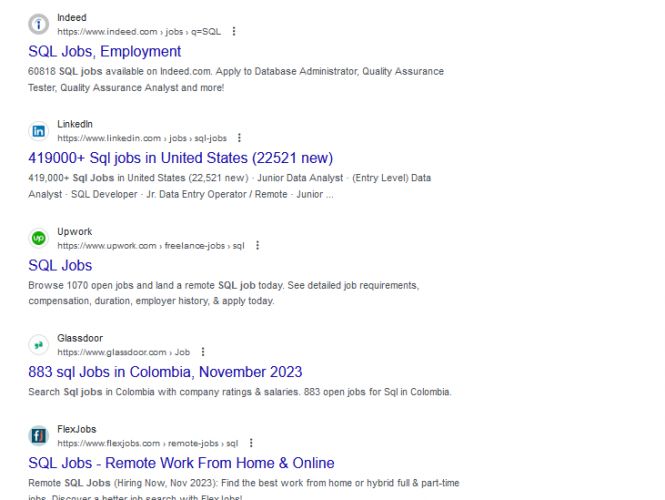
 . Depending on the level of expertise required and the time available for training, you can customize the syllabus to fit your specific needs. Here's a suggested syllabus for SQL training, divided into different modules:
This syllabus is designed to provide a comprehensive understanding of SQL, from the basics to more advanced topics. We provide sql training and internship in Adelaide in real time projects. A comprehensive SQL training syllabus should cover the fundamentals of SQL (Structured Query Language) and gradually progress to more advanced topics. Additionally, hands-on practice and real-world projects should be integrated throughout the training to reinforce the concepts learned. You can learn sql from industry experts in Adelaide.
. Depending on the level of expertise required and the time available for training, you can customize the syllabus to fit your specific needs. Here's a suggested syllabus for SQL training, divided into different modules:
This syllabus is designed to provide a comprehensive understanding of SQL, from the basics to more advanced topics. We provide sql training and internship in Adelaide in real time projects. A comprehensive SQL training syllabus should cover the fundamentals of SQL (Structured Query Language) and gradually progress to more advanced topics. Additionally, hands-on practice and real-world projects should be integrated throughout the training to reinforce the concepts learned. You can learn sql from industry experts in Adelaide.